We currently have three wi-fi networks on campus: HSGM-WLAN, eduroam and HGU-Gaeste.
HSGM-WLAN and eduroam can be accessed by all university staff and students with an active HSGM-Account.
HGU-Gaeste is for guests and guest lecturers who don't have an HSGM-Account. Log-in is with time-limited Surf-Tickets.
The network team is working constantly to optimize the network coverage, especially in peak areas such as lecture rooms.
Please be aware that you are using a "shared medium", which you are sharing with all other users in the vicinity, and that reception can also be hampered by building materials and distance.
For a more reliable connection, we recommend that teaching staff use a cabled network (LAN) or save content such as videos.
Manuals
To use HSGM-Wi-Fi, you need an active HSGM-Account.
When your notebook, tablet or smart phone displays HSGM WiFi, simply follow the device-specific instructions to connect to the university WiFi service using your university account details.
If there are no instructions for your operating system, you can use the following parameters to configure eduroam to your device:
Network name (SSID): HSGM-WLAN
Security version: WPA2-Enterprise
Code type: AES
EAP-Method: PEAP
Authentification: MSCHAPV2
User name: Benutzername
Password: Benutzerpasswort
eduroam (Education Roaming) is an international Wi-Fi service for academic institutes.
All institutes taking part can be found here: https://www.eduroam.org/where/
Please note that you can access the internet but not Hochschule Geisenheim University's network. Should you wish to use internal services such as Fileserver, you should use the network, HSGM-WLAN.
You will need an active HSGM-Account, to use eduroam.
If there are no instructions for your operating system, you can use the following parameters to configure eduroam to your device:
Network name (SSID): eduroam
Security version: WPA2-Enterprise
Code type: AES
EAP-Method: PEAP
Authentification: MSCHAPV2
User name: Benutzername@hs-gm.de (nicht Ihre E-Mail-Adresse)
Password: Benutzerpasswort
Zertifikat: T-TeleSec GlobalRoot Class 2