The HSGM-VPN is available to all members of our university and is necessary to use online services for literature search from off-campus locations as well. The library is responsible for the content management.
VPN is a technology that encrypts data and, thus, enables users to send them across public networks. VPN is short for Virtual Private Network and uses a point-to-point connection. Once your computer has access to the internet, you can connect it with the university's VPN gateway. Both your computer and the VPN gateway set up a secure data transfer channel. After successful authentication, all your network traffic will be redirected through the university's gateway and you receive an IP from HGU's address pool.
Instructions
In order to use Hochschule Geisenheim University's VPN, you need to activate your HSGM account.
To establish a connection, the PPTP protocol is used, which is integrated in most operating systems.
If the list below does not contain instructions for your operating system, please use the following parameters to set up your device:
Server: vpn.hs-gm.de
VPN type: PPTP
Authentication: MS-CHAP v2
User name: User name
Password: Password
There is a WireGuard VPN available for Mac users. Please contact IT Service to receive the necessary configuration file.