The HS-GM Account is a user account for Geisenheim University students and staff, with which you can access the following university IT services through a single user identity and password.
Administration of your account details can be done at
- Passwortverwaltung, to activate, change and re-set your password (using your master password)
Please keep your master password somewhere safe, and do not give it to anybody else, including university staff. The master password enables you to access and re-set your account in case you can't remember your password, or to re-set your email-forwarding service. We also recommend that you do not use these details for any external services.
As recommended by the Government Department for IT-Security (BSI), your password must be changed regularly, at least every 120 days, through the website. You will be informed in good time that your password must be changed; therefore please make sure to check your emails regularly! If it is not changed by the deadline, the account must be re-set using the master password and you will be locked out of the system until this is completed. Details about this can be found in our FAQs.
HSGM-Account FAQs
A letter with your access details will be sent to all newly-registered students shortly before the beginning of the semester. Staff receive their details direct from the IT Department, after notification from HR.
The letter contains your user ID, university email address and your master password, and should be kept somewhere safe, and not given to anybody else, including university staff. The master password enables you to access and re-set your account in case of a forgotten password, or to re-set your email-forwarding service.
Please check whether the problem applies to all the systems, by logging into the Webmail-Server https://exchange.hs-gm.de. If you cannot log in here, using your user name from the HS-GM Account letter and your personal password, it is most likely that your password is out of date. You will have to re-set it using the master password through the following link:
https://hsg-pwdchange.hs-geisenheim.de
Choose the option "Kennwort mit Masterpasswort ändern". Then enter your user name and password.
Now you can change your password, which must fulfil the following requirements:
- It must contain a minimum of 8 characters.
- It must be made up of at least 1 lower case letter, 1 upper case letter and 1 number.
- Only the symbols . , - _ are recognized.
- The password cannot contain your forename or surname.
If log-in is still not possible, see below; "My HSGM-Account is blocked / deactivated!".
If you’ve lost the letter with your access details or haven’t yet received one please request it again from the IT Department by email or telephone. Please provide your forename and surname. Students should also quote their Student ID Number.
Please bear in mind that for security reasons we are unable to send new master passwords by email as we cannot verify your true identity in this way. This also applies to master password information on the telephone.