The Geisenheim University IT center runs a Microsoft Exchange Server as a groupware solution for the staff and lecturers of Geisenheim University. This includes email boxes as well as common calendar functions and a university-wide address book.
Important information is often sent via email, so we strongly recommend that you check the email account regularly.
To use this service you’ll require an activated HSGM-Account.
In order to take advantage of all functions we recommend the use of an up-to-date Microsoft Outlook version.
How can I access my emails ?
The simplest way to access your email account is via Webmail. Using a browser (MS Internet Explore, Mozilla Firefox, Apple Safari, etc.) go to the following page:
This opens the log-in page of the Outlook Web App. Here you can log-in using your HSGM-Account. The Outlook Web App allows you to retrieve incoming emails, organize your contacts and appointments and write emails with your student email address as sender address.
The email account can also be accessed using standard mail clients (MS Outlook, Apple Mail, Mozilla Thunderbird etc.). The following protocols are supported:
Exchange ActiveSync:
Server name: exchange.hs-gm.de
User name: hs-gm\"Ihr HSGM-Account"
IMAP/IMAPS:
Server name: exchange.hs-gm.de
User name: hs-gm\"Ihr HSGM-Account"
IMAP Port: 143
IMAPS Port: 993 (SSL)
SMTP:
Server name: exchange.hs-gm.de
User name: hs-gm\"Ihr HSGM-Account"
SMTP Port: 587
alternatively, but not recommended:
POP3/POP3S:
Server name: exchange.hs-gm.de
User name: hs-gm\"Ihr HSGM-Account"
POP3 Port: 110
POP3S Port: 995 (SSL)